 ™
™
CONTACT US
support[at]seotoolscenters.comADDRESS
"SEO Tools Centers" is a comprehensive online platform that offers a collection of 182 free tools designed to assist website owners, digital marketers, and SEO professionals in optimizing their online presence. These tools cover a wide range of functions, including Search Engine Optimization (SEO), content analysis, keyword research, link building, and PDF-related tasks. By providing access to these tools at no cost, "SEO Tools Centers" aims to empower users with the resources needed to enhance their website's performance, increase visibility on search engines, and improve overall digital marketing strategies. Whether users require assistance in auditing their site, analyzing keywords, generating backlinks, or working with PDF documents, the site offers a convenient and user-friendly platform to address these needs effectively.